Điều Khiển Học Lệnh Learn Chunghop Srm-403E
250.000₫
Siêu Thị 1 : Số Nhà 6 Tổ 20 P. Quang Trung , Thái Nguyên ; Siêu Thị 2 : 252 Cao Lỗ , P.4 , Q.8 , Tp.hcm , Siêu Thị 3 : 15A/155 Đặng Tiến Đông , Q. Đống Đa , Hà Nội
What you are viewing is a CHUNGHOP Universal Remote Control for TV DVD VCD. This remote control can control most famous brand of TV, VCD, DVD which made in or out of China. Auto-code searching, lower power consumption and long transmit distance, this DVD remote control bring you a joyfull life. Just one press and you''re watching a DVD or your favorite TV channel. The ergonomic design of this TV remote control fits comfortably in your hand. With support for a lot of brands, you can control home entertainment devices that you own today or will buy tomorrow. The universal remote control makes easy controling for home entertainment and advanced lighting systems simple. It can also let you put your home-entertainment equipment behind walls or cabinet doors. What are you waiting for?

-
Specifications:
Operable Distance: Approx.8 meters
Battery Requirements: 2 x AA R6 batteries (not included)
Power Supply: DC 3V
Battery Operation Time: Approx. 12 months
Size: 176 x 45 x 20mm / 6.9 x 1.8 x 0.8in (L x W x H)

Features:
- With this remote controller, you can control your lights and appliances
- Controlling 4 different kinds of component by recording the original signals
- SRM-403E will bring you a lot of convenience and enjoyment
- Recording the fond buttons of the different home-device into the remote controller
- Work light indicator, comfortable and easy to operate
- Best replacement for your original remote controller
- Learn IR signals from your existing remotes
- 4 page layout, eeriest suit for modern-family
- Import intelligent IC, compatibility much better
- Have memory function with battery, record once, use forever
- The ergonomic design of this TV remote control fits comfortably in your hand
- Various menu and control functions, easy to operate
- Play music right from your remote control
- This DVD remote control is suitable for the most majority of home electrical appliance brands
- With its auto-code searching, lower power consumption and long transmit distance, the universal remote control lets your setting more convenient
- Just one press and you''re watching a DVD or your favorite TV channel
Details:

- It is the latest 3 in 1 universal remote control:

- The ergonomic design of this TV remote control fits comfortably in your hand

- Automatic and manual (brand code) search modes

- Easy buttons

- Various menu and control functions, easy to operate

- Just one press and you''re watching a DVD or your favorite TV channel

- This DVD remote control is suitable for the most majority of home electrical appliance brands
- You can put batteries here
How to Set a Universal Remote Control?
Having an unprogramed remote control is like having a voice with no one to hear. Getting the remote programed to your TV is a simple yet important task that must be done to validate the existence of your remote. All you need to give your remote a reason to be here is the programing codes for your TV
- Go to the Jasco Products website in the resources section and click the PDF link located next to "3-Digit Universal Remote Codes" and find the code list on the PDF for your TV
- Press the power button on the TV set to turn it on. Press down and hold the "Code Search/ Setup" button on the remote control until the indicator light illuminates, then release the button. Press the "TV" button on the remote. The indicator light flashes then stays lit
- Enter the first 3-digit code for your TV by pressing each digit into the number pad on the remote control. The indicator light turns off. Point the remote at the TV and press the power button on the remote. The TV turns off if done correctly. If the TV stays on, start over at step one using the next code on the list for this step. Keep trying different codes until you find one that works

How to Fix a Remote Control?
A couch potato without a remote control is like a king or queen without a scepter, but what do you do if the scepter is broken? Don''t let your favorite spud lie helplessly on the sofa. Many remote-control problems can be fixed easily
- Open the remote and confirm that the batteries are there
- Assuming the batteries are present and not caked in acid (a bad thing), double-check that they are inserted correctly. Someone could have dropped your remote and hastily scooped up the batteries, then surreptitiously reinstalled them the wrong way
- While you''re checking the battery installation, make sure that the contacts for the batteries aren''t corroded or bent. You can clean them with a pencil eraser followed by a nail file. If necessary, gently bend them back to their correct position
- Try a fresh pair of batteries. Be sure to put them in the right way
- If your remote is a universal model that can be programmed to control multiple devices, consult the manual (or look on the maker''s Web site) to find out how to reinitialize it. Maybe it has forgotten its codes
- Check to see if the problem is with the TV or another component that you''re trying to control. Try unplugging it for a minute and plugging it back in. Some VCRs have a "parental" mode that locks a remote and/or "timer" modes that shut down a remote until the mode is turned off
- Test to see if the remote is getting interference from other electrical devices in the room. To do this, turn off absolutely everything except the device you''re trying to control

Package Included:
- 1 x Universal Remote Control for TV VCR DVD SAT
- 1 x User Manual
- ----------------------------------
Siêu Thị Bán Hàng Trực Tuyến Đẳng Cấp 9x
www.dangcap9x.comEmail : dangcap9x@dangcap9x.com
Siêu Thị 1 : SN 6 / 256 Lương Ngọc Quyến - TP.Thái Nguyên
< Sau Bến Xe Khách Thái Nguyên - Đường vào Trường Tiểu Học Thống Nhất >
Điện Thoại : (0280).6.273.585 - 0915.160.382
----- *-----***-----*----Siêu Thị 2 : 252 Cao Lỗ , Phường 4, Quận 8 , TP Hồ Chí Minh
Điện Thoại : (08).38.500.376 - 0906.243.244
Hotline : 0986.901.901
----- *-----***-----*-----Siêu Thị 3 : Số nhà 15A / 155 Đặng Tiến Đông- Quận Đống Đa - TP.Hà Nội
Điện thoại : (04).62.555.553 - 0936.243.244 - 0974.350.345
Hotline : 0989.590.590
----- *-----***-----*-----Siêu Thị 4 : SN 009 Chung cư Phan Văn Trị , Đường Lê Hồng Phong
Phường 2 , Quận 5 , TP Hồ Chí Minh
( Đối diện Số nhà 80 Đường Lê Hồng Phong )
Điện Thoại : (08).39.22.55.99
Hotline : 01669.666.000
HẾT HẠN
| Mã số : | 4627670 |
| Địa điểm : | Hồ Chí Minh |
| Hình thức : | Cần bán |
| Tình trạng : | Hàng mới |
| Hết hạn : | 22/04/2020 |
| Loại tin : | Thường |
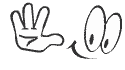






Bình luận